With the new Plagiarism API landing in Moodle 2.0 I’ve been working on the Turnitin plugin for Moodle 2.0 and backporting some of the new features in the 2.0 plugin into a new 1.9 version
The 2.0 version has the following features:
- Single folder for really easy installation – just drop it into a new folder called “turnitin” in the new /plagiarism folder in 2.0
- Uses Teachers own credentials instead of a “global teacher” account – makes for better integration with Turnitins other products like Grademark
- I mentioned it above – new “experimental” integration with Grademark. (needs a few victims to test/give me feedback)
- Better Date handling – uses the start/close dates in Moodle as the start/close dates in the Turnitin assignments it creates (although Turnitin doesn’t like start/close dates before the assignment is created so it uses the earliest possible date instead)
- More advanced setting of Turnitin features when creating/updating an assignment. You can now set:
- Whether to compare a submission against other students files
- Whether to compare a submission against Internet sources
- Whether to compare a submission against Journals, periodicals, publications
- When to generate the Originality Reports
- Whether to use an institutional repository (if set up)
- Exclude Bibliograpy references from the report
- Exclude quoted text from the report
- Exclude small matches from the report
- Improved performance and handling of errors (still more improvements to come over the next week on the error reporting page)
- Now creates assignment in Turnitin as soon as Moodle assignment is created instead of waiting for the first file to be submitted (it creates the assignment in Turnitin when the next cron cycle runs after the Moodle assignment is created)
- Easier integration with other Moodle modules (soon to come) – keep an eye out for integration with essay quiz questions and the Workshop module.
The new Moodle 1.9 version has the following new features:
- Better Date handling – uses the start/close dates in Moodle as the start/close dates in the Turnitin assignments it creates (although Turnitin doesn’t like start/close dates before the assignment is created so it uses the earliest possible date instead)
- More advanced setting of Turnitin features when creating/updating an assignment. You can now set:
- Whether to compare a submission against other students files
- Whether to compare a submission against Internet sources
- Whether to compare a submission against Journals, periodicals, publications
- When to generate the Originality Reports
- Whether to use an institutional repository (if set up)
- Improved performance and handling of errors
Sites using an older 1.9 version of the integration that wish to upgrade to Moodle 2.0 must upgrade their 1.9 Turnitin integration first – otherwise they will lose content/data during upgrade.
The new 1.9 version of the code is available as a git branch here:
http://github.com/danmarsden/moodle19-patch_turnitin
(this is based off the old mdl19-turnitin branch on git.catalyst.net.nz so if you’ve been using that it should be an easy switch)
Installation of this on an existing 1.9 site should only be attempted if you can easily manage significant customisations to your Moodle site (and know how to use git) – if this is new/difficult for you, best that you wait untill you upgrade to Moodle 2.0 – you can also get this code in patch or diff format here:
http://github.com/danmarsden/moodle19-patch_turnitin/compare/MOODLE_19_STABLE…mdl19-turnitin.diff
http://github.com/danmarsden/moodle19-patch_turnitin/compare/MOODLE_19_STABLE…mdl19-turnitin.patch
The 2.0 version of the code is available as a git branch here:
http://github.com/danmarsden/moodle-plagiarism_turnitin
or you can get it as a zip here:
http://github.com/danmarsden/moodle-plagiarism_turnitin/zipball/master
To install the 2.0 version – just grab the files above and put them in a new folder called “turnitin” under the /plagiarism folder in 2.0
then..
- Go to: Admin > Advanced features and select the checkbox “Enable plagiarism plugins” and save the settings
- Go to: Admin > Plugins > Plagiarism Prevention > Turnitin configure this page as usual
- Select the “Turnitin Defaults” tab and set the default settings you would like when a new module that allows plagiarism is created.
- Make sure Scheduled Tasks/Cron is running on your site
- Create a new Assignment and make sure Turnitin is enabled
- Submit a file
- Done!
I’m also working with Sergey Butakov to generate a Moodle 2.0 Crot plagiarism plugin – Crot is an open source based plagiarism tool that uses the MS Live (Bing) Search engine as a backend for comparing results – it’s not quite ready/working yet, but you can check out the progress so far here:
http://github.com/danmarsden/moodle-plagiarism_crot
For those wanting to create their own Plagiarism plugin with another tool, I’ve created a “new” template that can be used as a basis for creating your own plugin here:
http://github.com/danmarsden/moodle-plagiarism_new
and developer docs on the api are available here:
http://docs.moodle.org/en/Development:Plagiarism_API
It’s important to note that Moodle 2.0 doesn’t include any Plagiarism plugins by default – you must install them separately – but as it is all self-contained in a folder it is very easy to install. Inclusion of Plagiarism Plugins in Moodle Core may be investigated/debated/discussed in future (definitely not before 2.0 final release!)
Always keen to hear feedback – let me know how you go!

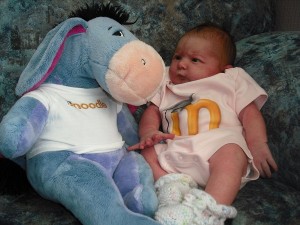 A new Addition to the Marsden Whanau – Malea Praise Marsden born 10:21pm 2/12/2010, 3.445Kg(7.6 Pounds)
A new Addition to the Marsden Whanau – Malea Praise Marsden born 10:21pm 2/12/2010, 3.445Kg(7.6 Pounds)